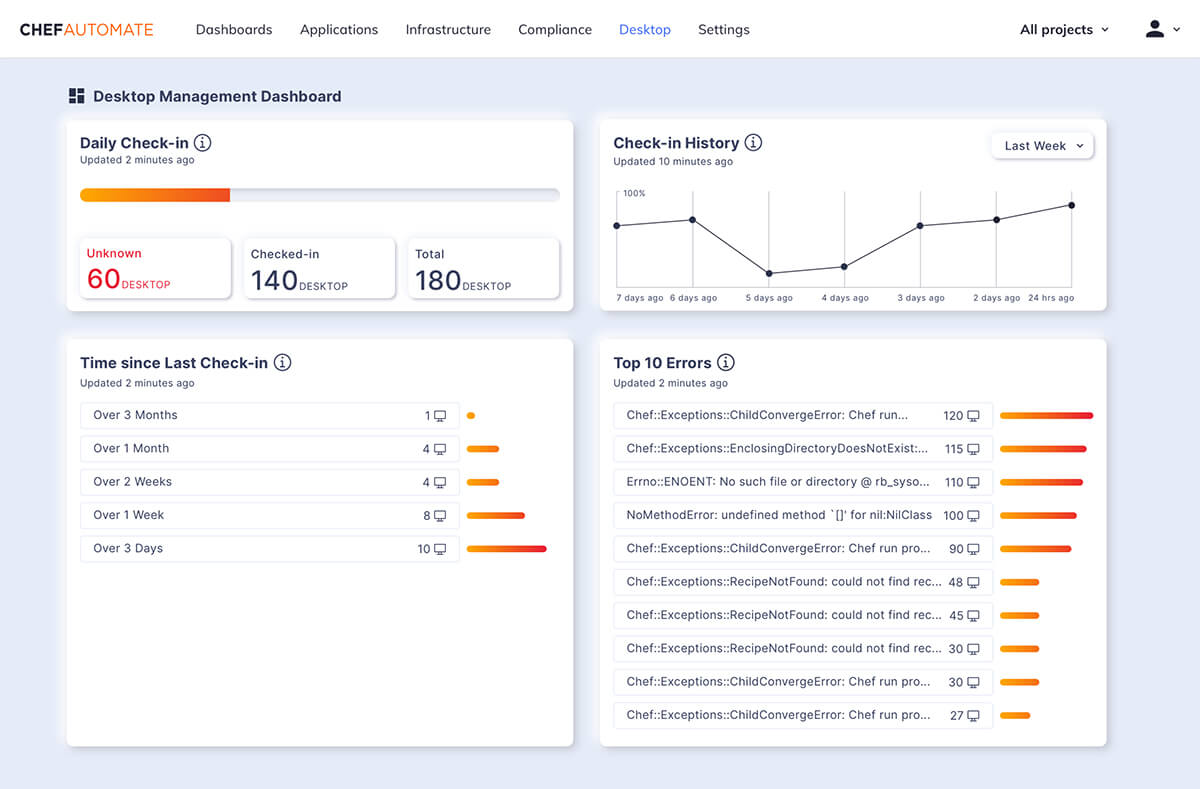Chef Infrastructure Management
Chef Infrastructure Management ensures configurations are applied consistently in every environment with infrastructure management automation.
Learn MoreChef Compliance
Chef Compliance makes it easy to maintain and enforce compliance across the enterprise.
Learn MoreChef App Delivery
Deliver successful application outcomes consistently at scale with Chef App Delivery.
Learn MoreChef Desktop
Chef Desktop allows IT teams to automate the deployment, management, and ongoing compliance of IT resources.
Learn More